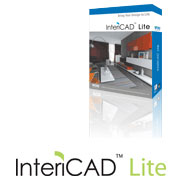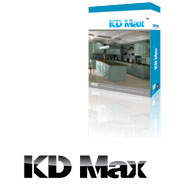Support
Below are a selection the most common technical support issues users face. If you can’t find a solution, feel free to contact us.
Frequently Asked Questions
Most commonly asked questions
We suggest using a Windows 7 32-bit software to run InteriCAD. Windows XP and Vista 32 bit are also acceptable
Yes! InteriCAD is very easy to learn especially if you have CAD knowledge.
Knowledge of CAD will also help in the modeling environment, which has an interface similar to other CAD systems.
3DS Max lets you create models of complex geometry, such as a sofa, which is difficult to model in InteriCAD. However, for Interior Design projects there is no comparison.Productivity with InteriCAD is much higher, and you do not need a machine so powerful.
Yes you can. However, all functions and productivity features of the program are designed for Interior Design.The functions of application of materials, lighting and rendering are the same and will produce the same quality results impressive.
Yes, you can import objects shaped SKP, 3DS and even DWG or DXF. This way your library is virtually endless counting on all models shared on the Internet on sites like Google 3D Warehouse.
You are more than welcome to visit our offices for a live software demo. Please use our Contact Page to book a time.
Yes, you can open and edit files in DWG, DXF and 3DS, from other CAD systems such as AutoCAD, GstarCAD, Bricscad. Such files can be used as a base for design of structures or as a source of 3D models. DWG files must be saved as 2007 and lower.
Yes it can. InteriCAD T5′s CAD system is 98% similar to AutoCAD LT enabling you to complete all of your standard drafting procedures.
All program updates are done online and are free of charge. Each program either connects to the internet automatically to update or the user must select the update function.
Upgrades are released periodically and there will be a small upgrade fee attached. There is no commitment to upgrade.
3D Object Library is one of the most important aspects of InteriCAD software. By purchasing one of the systems, you have access to more than 7,000 objects from different manufacturers. Among them you will find elements of structures such as doors, windows, columns, moldings and cornices, domestic and office furniture, bathroom accessories and kitchenware, electronics and household appliances, decorative items such as carpets, curtains, pillows, vases, flowers, etc.
You also get a prepaid card for the www.interimodel.com from which you can download hundreds of thousands of additional 3D models in formats InteriCAD and 3D Studio Max. In addition, the library system can be developed independently by importing 3D objects, directly from selected manufacturers, file formats: dwg, dxf, 3ds and also by importing directly from the 3D Studio Max.
If you want to add your own 3d models please visit the relevant product support page.
Yes we do.
* InteriCAD Lite – basic training, 8 hours. The scope of training includes work in 2D and VR interface, the execution of several examples of spaces and rendering using advanced editor features editor of textures and light.
* InteriCAD T5 – basic training, 16 hours (2 days). The first part (8 hours) includes work in the CAD system – read the rules of architectural features and construction of the sample, a complex area. The second part (8 hours) explains how to work with the VR interface and includes the execution of at least one, the whole project: the structure (in the layer CAD) and rendering with advanced texture editor and editor of light.
* KD Max – basic training, 8 hours. The scope of training includes work in the interface design principles of 2D and kitchen furniture. During the course presents a system structure that allows dynamic change of details designed furniture such as fronts, countertops, fixtures, texture, etc., and to obtain detailed technical documentation, evaluation, and lists of materials. The training also includes a sample implementation of building furniture, and rendering with advanced texture editor and editor of light.
Contact us to find out course availability.
Our range of software uses a authorization dongle in order to function. Therefore you may install on multiple machine but only use one machine at a time.
If the dongle malfunctions we can test to see if it need replacing. If it does we will replace it free of charge provided this is within the 3 month warranty.
If the dongle is damaged there will be a replacement fee attached.
If the dongle is lost or stolen it is the equivalent of losing the software licence. The user will have to repurchase the software. We suggest that the dongle is insured for theft or accidental loss.
Adding your own product line to our software range is a great way to boost your marketing and to help grow the South African product library. Please contact us to find out more details.
Unfortunately adding your own 3D models to the My Home Designer program is not possible as this requires some development on our side. It is entirely possible for suppliers models to be added to our software product but this is more of a commercial project. You can however use your own textures, please see the MHD support page
Software like KDMAX can produce working drawings automatically, others like InteriCAD T5 will have to be drawn manually.
Coming Soon
Hardware buying tips
If you are considering a new computer system to run InteriCAD Software, here are some tips to consider:
1. Rendering is performed through your video card. A higher end video card from NVIDA or ATI with more on board memory can improve your 3D rendering and response times.
2. Raytrace rendering is performed with your system CPU not your video card. The memory and CPU speed are the most important aspects to improving the speed of ray tracing.
3. Some of the non-artistic rendering techniques use the CPU as well. In some cases they will take advantage of more cores to significantly improve performance.
4. With newer computers the speed of memory is often the gating factor in how fast the CPU can process information. Get the fastest memory that you can afford. Sacrificing CPU speed to afford faster memory is usually a good choice.
5. More memory up to a point is better. Typical systems today have at least 2GB and usually 4GB of RAM. Under a 32 bit operating system (windows XP) maximum only 3GB of it will be available to applications.
6. Multiple and/or larger displays can improve productivity. Think about adding a larger display to expand your desktop and work space.
Hardware and Software Specifications
Please take a look at the system requirements to see if your current hardware will run satisfactorily on your current system.
Recommended Specifications
- AMD processors are not recommended as the processors tend to overheat quickly and there might be some complication when using our InteriCAD or KDMax software.
MAC Specifications
Downloads
Additional downloads for our software
Senselock Key Driver
Upon the official release of Microsoft’s new operating system Windows 7, YFCAD upgrades its keylock driver to a Windows 7 compatible version. This driver is for InteriCAD series, KD Max, 3DShow, and BtoCAD.
Click here to download latest driver
AutoCAD 2010 File Conversion Tool
This is a batch DWG and DXF bi-directional file or version converter. It allows you to convert DWG to DXF, DXF to DWG and DWG to DWG file versions without the need of any cad software. DWG 2010-2011 file version is also supported.
Click here to download
Plug-ins
InteriCAD Lite SketchUp Plugin: Skp/3DS Click here to download
TEAMVIEWER
DOWNLOAD or ALT DOWNLOAD Does not require administrative rights – optimized for instant support
Adobe Reader X (10.1.3)
DOWNLOAD PDF Reader
Contact Tech Support
If you have not found a solution to your problem in the various Tech Support sections, use the contact form below.
Product Support
Select the product you need support on